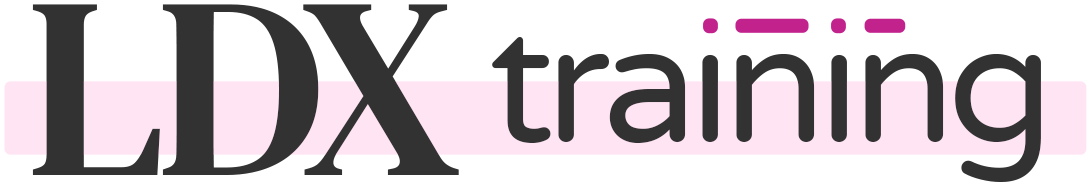Intro to LearnDash Reporting
If I had to categorize the types of LearnDash reporting, I would put them into three buckets:
- Very basic, built-in,
.csvreports - ProPanel, which is LearnDash’s official reporting add-on that provides visual reports in your WordPress admin area
- Third-party reporting add-ons, which are much more powerful than what LearnDash itself provides
This course will cover all three types of LearnDash reporting.
- First, we’ll break down the
.csvreports that come with all LearnDash plans & installations. We’ll explain every piece of data that is included, and provide example spreadsheets - Next, we’ll cover LearnDash’s official reporting add-on called ProPanel. We’ll show you what it can do and how to use it.
- Finally, we’ll cover several of the third-party reporting tools available for LearnDash.
By the end of this course, you should not only have a good idea which reporting tools are best for you, but you’ll also learn how to use them. We’ll provide a mixture of written content & videos to explain various details about LearnDash reporting.
ProPanel
As of July 12, 2022, when LearnDash introduced new pricing, it appears that ProPanel is no longer included with any LearnDash plan. It is available as an upgrade for $49/yr. If you purchase LearnDash Cloud, however, ProPanel is included with your monthly subscription.
You can install ProPanel just like any other WordPress plugin.
Third-Party Reporting
For those looking for additional data, you’ll want to explore these third-party reporting options. We’ll cover the following:
- Tin Canny Reporting (premium)
- Wisdm Reports for LearnDash (free & premium)
- Easy Dash for LearnDash (free)
- Users Insights (premium)