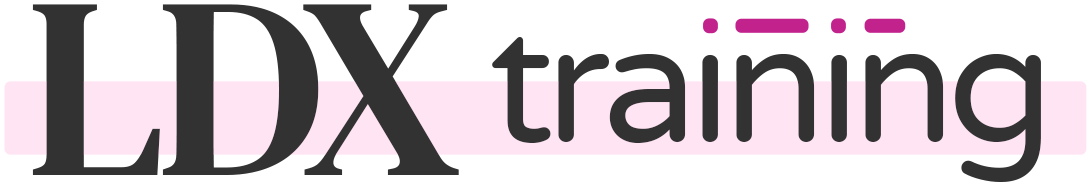Tin Canny Reporting
Tin Canny Reporting for LearnDash is a premium plugin by Uncanny Owl. Uncanny Owl was one of the first companies to make third-party add-ons for LearnDash, and to this day, are one of the best. Their plugins are actively used on over 30,000 LearnDash sites. Many users say the Uncanny Toolkit for LearnDash is a necessity for any LearnDash site.
Tin Canny Reporting for LearnDash provides an easy, convenient way to upload, track, and report on all types of SCORM and xAPI/Tin Can data, as well as standard LearnDash records. While its initial purpose may have been to provide reporting on SCORM and xAPI data, it’s still a valuable LearnDash reporting tool for those who are not using SCORM or xAPI, and just rely on typical LearnDash reporting metrics for courses, lessons, topics, and quizzes.
Report Types
In general, Tin Canny Reporting provides 4 different types of reports:
- Course Report
- User Report
- Tin Can Report
- xAPI Quiz Report
The Tin Can & xAPI Quiz reports will only apply if you’re using Tin Can or xAPI data/authoring tools.
Course Reports
This report shows a general overview of all courses, as well as a drilldown of each individual course.
All Courses
Here’s an example of the “All Courses” report:

Specific Course Report
Here’s what you see once you’ve drilled down into a specific course:

User Reports
All Users Report
When you first look at a user report, you’ll see all users listed in their own row. The following metrics are displayed as columns:
- email address
- # of courses enrolled in
- # of courses not started
- # of courses in progress
- # of courses completed
From there, you can see details of each individual user.

Specific User Report
You can drill down the users report to look at a single user. Here’s what that report looks like:

Specific User in Specific Course Report
You can drill down the user report to look at a specific user, in a specific course. Here’s what that report screen looks like:

Notice the tabs on the left side of the report. For each user in each course, you can look at lessons, topics, quizzes, assignments, and Tin Can data. You’ll be able to see which lessons, topics, and quizzes a user has completed in that course, as well as additional quiz information. You can open a popup window that displays all questions of each quiz the user took in that course. If a user passed a quiz with a certificate attached to it, you can also view that certificate. Links to assignment files are also provided.
Tin Can Report
I don’t have an example with any data, but here’s the list of filters you can apply to this report:

xAPI Quiz Report
I don’t have an example with any data, but here’s the list of filters you can apply to this report:

LearnDash Quiz Question Analysis Report
This is a special type of report that Tin Canny Reporting for LearnDash now provides. It’s a front-end report for Administrator and Group Leader roles that allows easy review of selections for multiple choice questions. Here’s an example:

Export Reports
Most reports in Tin Canny Reporting can be exported as a .csv and/or .xlsx file.
Supported Content Types
Tin Canny Reporting 4.0+ provides support for all standards-compliant SCORM and xAPI/Tin Can modules, including dispatch files. If you’re using a previous version of the plugin, or for a complete breakdown of authoring tool support, please see Uncanny Owl’s documentation.
Report Access
Administrators, Group Leaders, and Students can all view different types of reports.
- Group Leaders will only have access to reporting for the groups they manage
- Students will only see data related to their quiz scores
Pricing
For a single site, pricing starts at $199 for the first year, $249/yr. after that.
You can also consider the All Access Pass, which is $399 for the first year, and $499/yr. after that. This includes ALL of Uncanny Owl’s LearnDash plugins, and allows you to use them on up to 10 sites. It’s an amazing deal if you need the features.