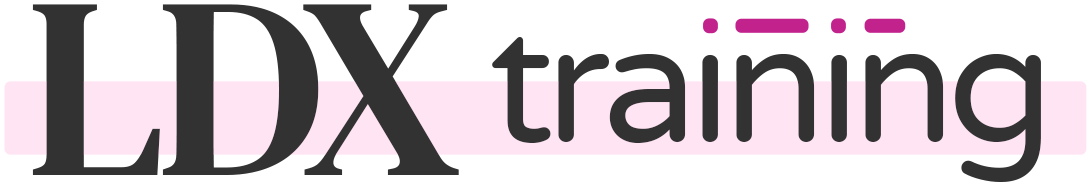Activate Your License Key
PRO ONLY
A license key is only required for Design Upgrade Pro for LearnDash. There is no license key for the free version.
After purchasing Design Upgrade Pro, you will receive an email with your license key. We recommend copying the key to your clipboard. If you can’t find the email, your license key is also listed on your account page.
- Login to your WordPress site as an administrator
- Navigate to Settings > Design Upgrade Pro LearnDash License
- Paste your license key into the box
- Click the Save Changes button
- Then click the Activate License button
IMPORTANT
This is a 2-step process. You must click both buttons in order for your license key to be activated.
Once activated successfully, you will see a message that says “Status: Active.”
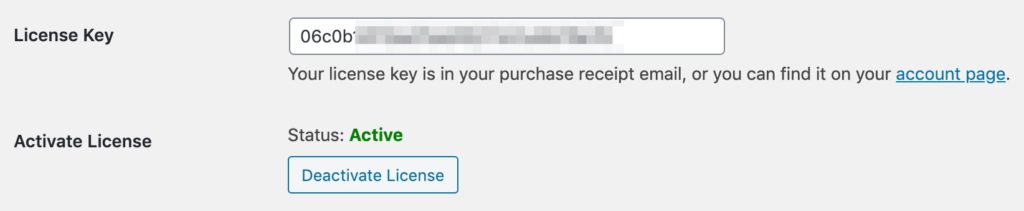
Deactivate License
There are a few reasons why you might want to deactivate your license:
- If you’re moving your site to another domain, or a subdomain
- If you were using your license key on a staging site and you no longer need plugin updates for that site
- If you need to free up one of your licenses to be used on a different site
To deactivate your license, simply click the Deactivate License button.