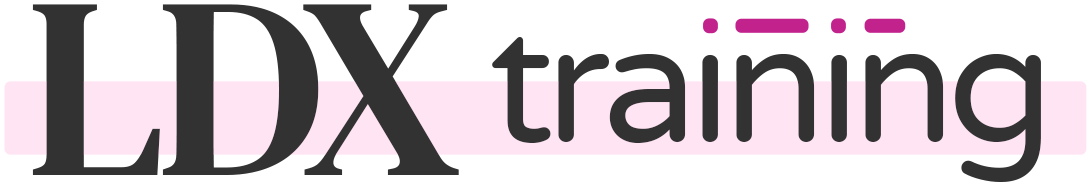Update Issues
If you’re having trouble updating Design Upgrade Pro for LearnDash, please try the following before contacting support.
Valid License Key
When you purchased the plugin, you were assigned a license key that is good for one year worth of automatic updates. As long as you don’t cancel your subscription, this will automatically renew every year, ensuring you continue to receive updates.
However, you need to activate this license key on your site in order for the updates to work. Please visit the license key activation article for full instructions.
Did you switch domains? Move from staging to live?
Have you recently switched your domain name, or moved from a staging site to a live site? If so, you should deactivate your license key on the old site first, and then activate it on the new site. If you only have a 1-site license, your license key can only be assigned to one domain at a time.
If you no longer have access to the old domain, please contact support. We can remove the key from your old site so you can activate it on your new site.
Maintenance Mode
If your site is in maintenance mode, or you’re using a plugin to restrict access to the general public, it is likely that our servers cannot communicate with your site to deliver automatic plugin updates. You can:
- temporarily remove maintenance mode so that our server can communicate with yours. Simply re-enable maintenance mode once the update is complete.
- manually update the plugin by uploading a
.zipfile (see below)
Security Plugin or Firewall
Occasionally, we have seen issues where sites are running security plugins or firewalls which block our automatic updates. If you’re running one of these plugins or services (Wordfence, Sucuri, iThemes Security, etc.), try disabling them before you try to update.
Manually Update
If all else fails, you can manually update to the latest version. Always create a backup before updating.
- Navigate to escapecreative.com/account/downloads/
- Click on the
.zipfile to download the latest version of the plugin - Navigate to your WordPress admin area
- Go to Plugins > Add New
- Click on Upload Plugin
- Upload the
.zipfile and click Install Now - Double-check the settings and click Replace current with uploaded
Updating the plugin only updates the files, not the database. Since your settings are stored in the database, all of your customizations will remain intact.