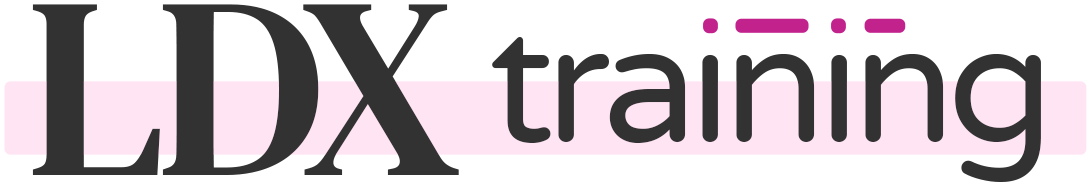WisdmLabs Ratings, Reviews & Feedback
Free Version
The free version of Design Upgrade for LearnDash adds a bit of CSS to fine-tune the design of the Ratings, Reviews & Feedback plugin. We won’t go into every line of CSS that we add, but you should notice some subtle design improvements for the elements that include ratings and reviews.
Pro Version
If you’ve purchased the WisdmLabs’ Ratings, Reviews & Feedback plugin for LearnDash, you can take advantage of 5 additional design customization options in Design Upgrade Pro. This video walks you through our compatibility with the Ratings, Reviews & Feedback plugin.
NOTE
Ratings, Reviews & Feedback is a premium plugin and must be purchased separately from WisdmLabs.
Design Upgrade Options
- Rating Bar Style: Choose between the default rating design, or one that mimics Amazon.com’s ratings/reviews
- Empty Star Color: This dictates the color of your empty star’s border, before it is filled in
- Filled Star Color: This dictates the fill color of stars that you have received. It is also used for the bars that display your percentage of total ratings.
- Hide Sort/Filter Options: This hides the sort & filter options at the top of your course rating/reviews area
- Hide Helpful Ratings: This hides the thumbs up icon 👍 after each individual review, essentially disabling that feature