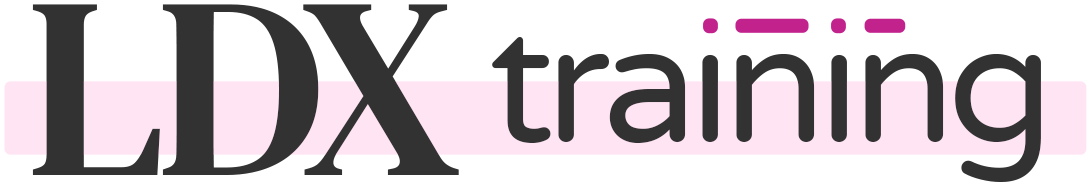Infobar
The infobar is located at the top of LearnDash course pages, as well as group pages (if you’ve made them public). It presents different information based on whether you’re enrolled in the course/group or not. When enrolled, the infobar just displays a progress bar & your date/time of last activity. Since we already provide options for the progress bar separately, this section exclusively deals with the infobar for users that are not enrolled in the course or group.
Here’s an example of the course infobar for non-enrolled users. Group infobars include all the same information.


General Infobar Styles
The first 4 options are for the entire infobar itself. You can think of these as affecting the infobar’s container.
- Infobar: Background: This will change the background color of the infobar container
- Infobar: Text: This will change the text color of the standard text inside the infobar (excluding buttons & labels)
- Infobar: Border Width: This will change the width of the border surrounding the infobar container. Leave blank to use the default, which is no border.
- Infobar: Border Color: This will change the color of the border surrounding the infobar container. A border width must be set for the color to appear.
The infobar will use your Global Border Radius from the General Design panel.
Hide Elements
The remaining options allow you to hide certain elements of the infobar.
- Hide Column Labels: Enabling this option will hide the “Current Status,” “Price,” and “Get Started” labels at the top of each column
- Hide Column: Current Status: Enabling this option will hide the entire “Current Status” column
- Hide Column: Price: Enabling this option will hide the entire “Price” column
- Hide Column: Get Started: Enabling this option will hide the entire “Get Started” column
WARNING
If you’re using LearnDash’s default payment methods (PayPal/Stripe), or the LearnDash login/registration modal, hiding the “Get Started” column will remove a user’s ability to purchase the course/group and login using the link provided in the infobar – although you can include purchase & login buttons elsewhere.