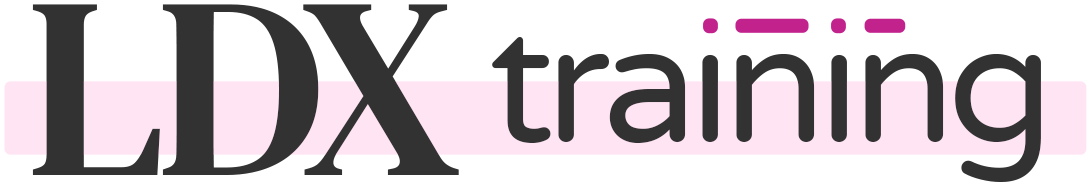Export/Import Settings
The Design Upgrade Pro for LearnDash plugin does not have an export/import tool, but there are a few ways to copy your settings from one site to another.
IMPORTANT
Always make sure you have a recent backup of your site before making any changes, and make sure the database is included in your backup.
Option 1: Customizer Export/Import
There’s a free plugin that lets you export & import all of your Customizer settings. You should consider this option if either of the following scenarios apply to you:
- The Design Upgrade Pro for LearnDash settings are the only settings you have changed in the Customizer
- You’re using the same theme on your new site (as you did on your old site), and you want to copy over all your Customizer settings
Simply install the Customizer Export/Import plugin by The Beaver Builder Team and follow the instructions. The plugin will add buttons in the Customizer for both exporting & importing your settings. This will include all of our Design Upgrade Pro for LearnDash settings.
Option 2: Copy Database Value
This option is a bit more technical, but it will allow you to copy only the Design Upgrade Pro for LearnDash settings, and nothing else.
NOTE
You will need access to your site’s database to use this method. This is commonly done using a tool called phpMyAdmin. If you’re unsure, ask your host if they allow you to access it, and how to do so.
In your old/existing site…
- Open the database
- Navigate to the
wp_optionstable - In the
option_namecolumn, locate theldx3_design_upgradeoption - Copy the
option_value
Hang on to this as you’ll use it in the next step.
In your new site…
- Install & activate Design Upgrade Pro for LearnDash
- Navigate to the Customizer and make a change for any Design Upgrade Pro for LearnDash setting (it doesn’t matter which one)
- Click Publish
- Open the database
- Navigate to the
wp_optionstable - In the
option_namecolumn, locate theldx3_design_upgradeoption - Paste the
option_valueyou copied from your old site - Save the changes