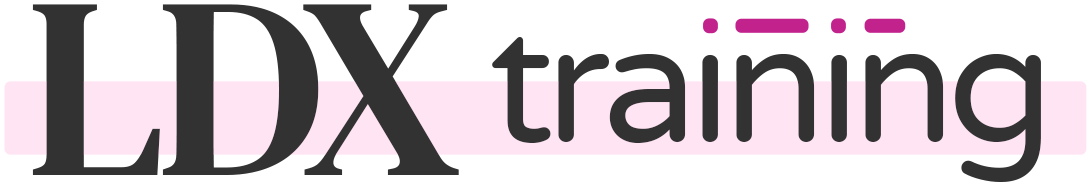Group Courses List
The group courses list was introduced in LearnDash 3.2. It allows users to access a group page on your site that includes a list of all the courses that are assigned to that group. It will also show the user their progress in each course, and how many of the total courses they have completed so far.
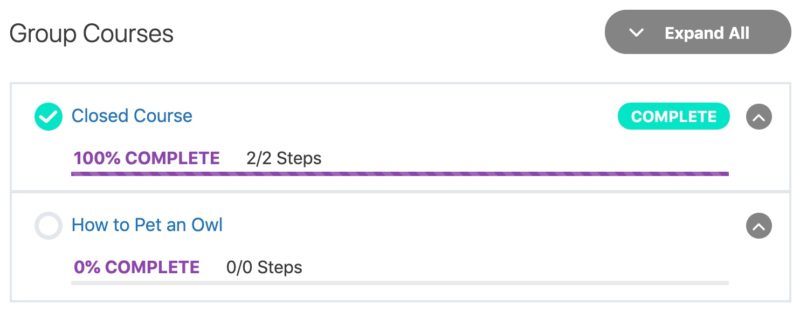
NOTE
In order for users to access a group page on the frontend of your site, you must navigate to LearnDash LMS > Groups > Settings, scroll down to the Group Custom Post Type Options section, and enable the Public option.
Disable Expand/Collapse
The only option we offer right now is to disable the “Expand All” button, as well as the arrows for each course, and always display the progress bar for the course.