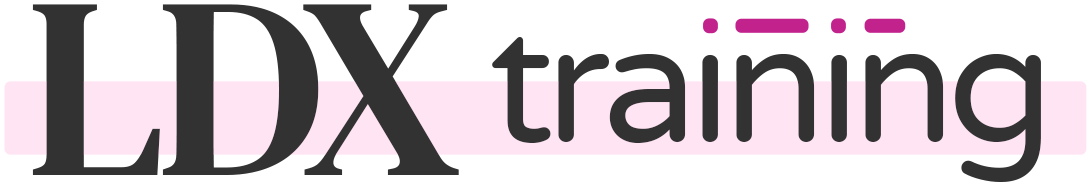Install Design Upgrade for LearnDash
Installation of the FREE version of Design Upgrade for LearnDash can be done right from your WordPress admin area.

- Navigate to Plugins > Add New
- Search for “Design Upgrade for LearnDash”
- Click the Install Now button
- Click the Activate button
That’s it. Your LearnDash design just got a free upgrade. 🥳
Installing Design Upgrade Pro for LearnDash
After purchasing Design Upgrade Pro, you will receive an email that contains a link to download a .zip file of the plugin. You can either click that link to download the .zip, or navigate to the downloadable files page in your account and click the .zip file link there.
- Login to your WordPress site as an administrator
- Navigate to Plugins > Add New
- Click the Upload Plugin button at the top of the page
- Click the Choose File button
- Select the plugin
.zipfile that you previously downloaded - Click the Install Now button
- Click the Activate Plugin button
The plugin is now active on your site. You will notice some instant improvements to the design, but before you start customizing, you should activate your license key to make sure you receive automatic updates & new features.