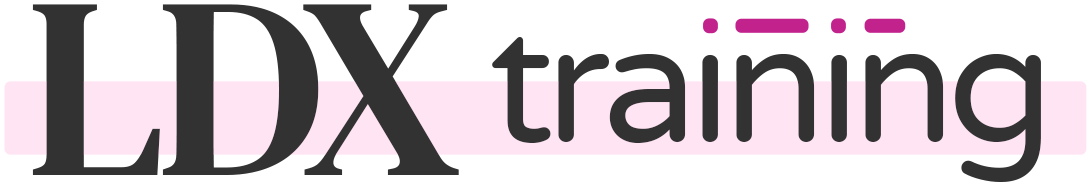Free vs. Pro
If you weren’t aware, there are two versions of Design Upgrade for LearnDash — free & pro. This article will discuss the differences between the two, and why you would choose one over the other.
Free Version
In many cases, I recommend starting with the free version. The main reason for this is because both the free & pro versions change how LearnDash looks on your site. We’ve taken special care to make improvements to both the overall design, as well as the user experience (UX). However, it is possible that you might not like the changes we’ve made.
You can test them out with the free version before investing in the pro version.
How It Works
The free version does not come with any options.
The free version of Design Upgrade for LearnDash adds a CSS stylesheet to your site. This stylesheet improves the design of all the LearnDash elements on your site. This includes things like the course content display, LearnDash focus mode, the login & registration popup, quiz design, etc. If it has to do with LearnDash, it is likely that we have made at least some small improvements to the design.
You simply activate the free version from your plugins page, and that’s it. There are no options in the Customizer.
Pro Version
Design Upgrade Pro for LearnDash provides a lot more value. It does the exact same thing that the free version does, and in addition, it provides over 100 options for you to customize LearnDash elements.
- change background & text colors
- customize your progress bar
- customize your login/registration popup colors, backgrounds & borders
- customize your focus mode design
- customize the LearnDash course grid
- and so much more
How It Works
The pro version will include the same stylesheet that the free version includes, but it also allows you to customize over 100 aspects of LearnDash’s design.
- Activate the plugin from your plugins page
- Enter your license key to receive automatic updates & new features
- Navigate to Appearance > Customize
- Click on the LearnDash Design Upgrade panel
- Start customizing over 100 design elements
- Click the Publish button when you’re finished
NOTE
Because the pro version also includes the same stylesheet that free includes, once you’ve activated the pro version, you may deactivate and delete the free version.
The pro version currently costs $29 USD. To receive updates, new features & support, you must renew your subscription every year. If you don’t renew, the plugin will continue to work in its current form, but you will no longer receive updates or new features, and our team cannot provide you with support.